Run Nwaku with Docker Compose
nwaku-compose is a ready-to-use Docker Compose setup that configures the following automatically:
nwakunode running Relay and Store protocols with RLN enabled.- Simple frontend to interact with the node and Waku network to send and receive messages.
- Grafana metrics dashboard for advanced users and node operators to monitor the node.
Video tutorial
Check out the Waku Node Operator Cheatsheet to learn how to easily run, monitor, and interact with a node.
Prerequisites
- Git or GitHub Desktop
- Docker and Docker Compose
- Ethereum Sepolia WebSocket Endpoint
- Wallet with Sepolia Ethereum (less than 0.01 Sepolia ETH)
- A password to protect your RLN membership
We recommend running a nwaku node with at least 2GB of RAM, especially if WSS is enabled. If running just a Relay node, 0.5GB of RAM is sufficient.
Clone the repository
git clone https://github.com/waku-org/nwaku-compose
cd nwaku-compose
Configure the setup
Docker Compose reads the ./.env file from the filesystem. You can use .env.example as a template to provide the above values. The recommended process for working with .env files is to duplicate .env.example, rename it as .env, and then make the necessary value edits.
cp .env.example .env
${EDITOR} .env
Ensure that you do NOT include any secrets in the .env.example file, as it could accidentally be shared in the Git repository.
Register for RLN membership
The RLN membership is your access key to The Waku Network. Its registration is done on-chain, allowing your nwaku node to send messages decentralised and privately, respecting some rate limits. Other peers won't relay messages that exceed the rate limit.
This command registers your membership and saves it in the keystore/keystore.json file:
./register_rln.sh
If you only want to relay traffic without sending messages to the network, you don't need to register for RLN membership.
Run the node
Launch all the processes: nwaku node, database for storing messages, and Grafana for metrics with the following command. Your RLN membership is loaded into nwaku under the hood:
docker-compose up -d
View the logs of the node to confirm that it is running correctly:
docker-compose logs -f nwaku
Monitor the node
Visit http://localhost:3000/d/yns_4vFVk/nwaku-monitoring to view your node metrics in real time.
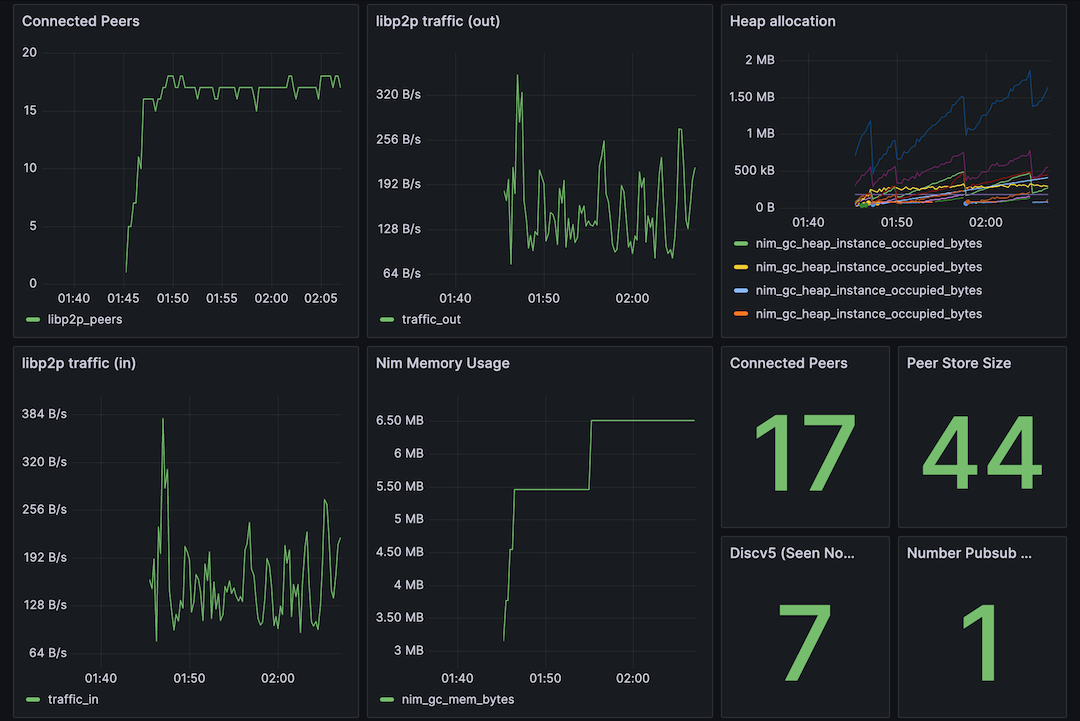
To access Grafana from outside your machine, remove 127.0.0.1 and open the port. Consider setting up a password for Grafana to ensure security.
Interact with the node
Your nwaku node provides a REST API on port 8645 for interacting with it:
# Get nwaku version
curl --location 'http://127.0.0.1:8645/debug/v1/version'
# Get nwaku info
curl --location 'http://127.0.0.1:8645/debug/v1/info'
Send a message to a contentTopic, which all subscribers will receive. Please note that the payload is encoded in base64.
curl --location 'http://127.0.0.1:8645/relay/v1/auto/messages' \
--header 'Content-Type: application/json' \
--data '{
"payload": "'$(echo -n "Hello Waku Network - from Anonymous User" | base64)'",
"contentTopic": "/my-app/2/chatroom-1/proto"
}'
Retrieve messages sent to a contentTopic. Please note that this query can be made to any Store node within the network:
curl --location 'http://127.0.0.1:8645/store/v1/messages?contentTopics=%2Fmy-app%2F2%2Fchatroom-1%2Fproto&pageSize=50&ascending=true' \
--header 'Accept: application/json'
If you encounter issues running your node or require assistance with anything, please visit the #node-help channel on our Discord.
You have successfully started a nwaku node with RLN enabled using Docker Compose. Have a look at the Node Configuration Examples and Advanced Configuration guides to learn how to configure nwaku for different use cases.